-
Posts
1400 -
Joined
-
Last visited
-
Days Won
5
Content Type
Profiles
Forums
Calendar
Store
Downloads
Posts posted by Nathen
-
-
Salut,
Îți recomand să descarci versiunea GTA San Andreas HOODLUM. Este foarte stabilă şi bună. Iar o sursă sigură de unde poți descărca fãră probleme este filelist.io.
Link download: https://filelist.io/details.php?id=18738
O zi bună!
0 -
Salut,
Bine ai venit!
0 -
Trebuia să pui anunțul pe 1 Aprilie. Sanki 🤪
0 -
-
Hi,
Try starting Sa:MP with "Run as administrator"
There are 2 locations where the screenshots are saved:
Your Documents < Grand Theft Auto San Andrea's User Files < SA:MP < Screen Shots
[Where your GTA is located] < Data < SA:MP < Screen Shots.0 -
Salut!
0 -
Topic inactiv.
TOPIC CLOSED!
0 -
Vă felicit pentru munca depusă pentru a face acest eveniment o experiență memorabilă și un mod minunat de a sărbători istoria și cultura noastră.
0 -
Tu vorbesti?
 1
1 -
Salut,
"Jucătorii care și-au pierdut accesul la cont din diferite motive pot face o cerere de recuperare cont intrând pe pagina de login și apăsând pe butonul "Lost your account?".
Link Wiki: https://wiki.b-zone.ro/index.php?title=Website:Account_Recovery
Link Account recovery: https://www.rpg2.b-zone.ro/account/recoverAccount
Succes!
0 -
TOPIC CLOSED!
0 -
Ai rezolvat problema?
0 -
//
0 -
Singura solutie este sa rulezi jocul pe Windows 7 sau 8. Alta solutie nu exista.
0 -
Nume Real: Emilian
Numele din joc (link website): http://www.rpg2.b-zone.ro/players/general/Nathen
Vârstă: 28 de ani
O scurtă descriere a ta: Sunt o persoana ambitioasa, creativa si curioasa. Sunt in mod constant in cautare de noi modalitati de a-mi imbunatati abilitatile si de a-mi descoperi potentialul. Imi place sa invat lucruri noi si sa le pun in practica. The end!
Link-ul cu poza: 41
41 -
Salut,
Din pacate, nu exista o solutie exacta pentru aceasta problema. Unele lucruri pe care le poti incerca ar fi sa actualizati driverele placii video (daca nu le ai deja actualizate) si sa incerci sa rulezi jocul ca Administrator.
P.S: Jocul ruleaza cel mai bine pe Windows 7 sau 8.
O zi buna!
0 -
Topic inactiv.
TOPIC CLOSED!
0 -
Salut,
Ai reuşit să rezolvi problema?
0 -
Mă bucur că ai rezolvat.
TOPIC CLOSED!
0 -
Salut,
Ce eroare primeşti?
0 -
Salut,
Bun venit în comunitatea B-Zone!
0 -
Topic inactiv.
TOPIC CLOSED!
0 -
Topic inactiv.
TOPIC CLOSED!
0 -
Topic inactiv.
TOPIC CLOSED!
0



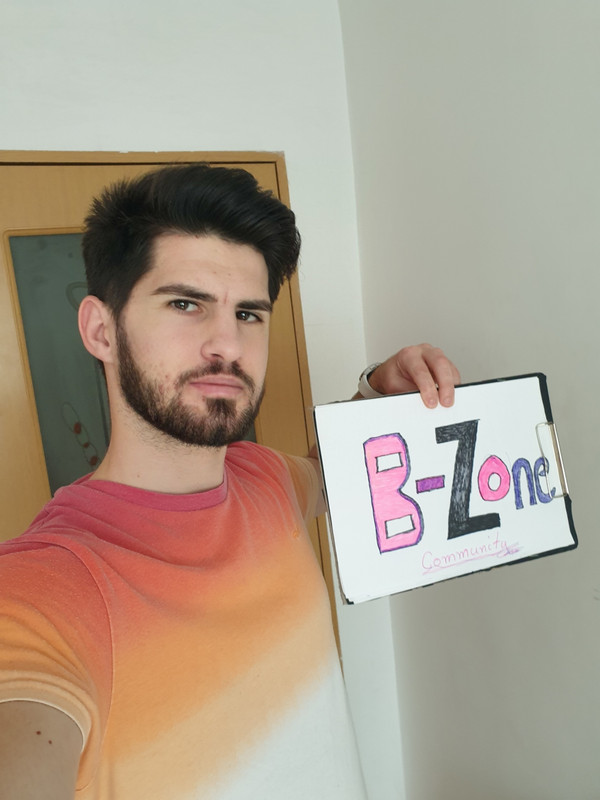
Ajutor instalare samp
in Romana
Posted
Topic inactiv.
TOPIC CLOSED!