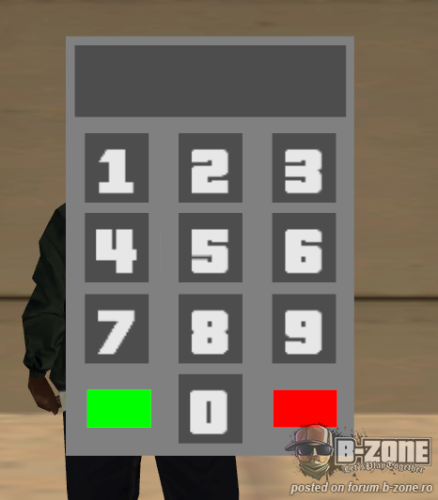-
Posts
2552 -
Joined
-
Last visited
-
Days Won
3
Content Type
Profiles
Forums
Calendar
Store
Downloads
Everything posted by Nic
-
nu stiu pentru ce ii and ala acolo, la say nu stiu de ce ai pus 20@ dupa, nu ai nici un %s sau %d in comanda. {$CLEO .cs} 0000: NOP repeat wait 50 until SAMP.Available 0b34: "fvr" @fvr chatmsg "mesaj de intrare in joc" 0xFFFFB870 while true wait 0 if 20@ == 1 then wait 10000 say "/cvr" 20@ = 0 end end :fvr 0AF9: samp say_msg "/C Atentie urmeaza [/cvr] automat in 10 secunde" 20@ = 1 SAMP.CmdRet()
-
Version 1.0
101 downloads
Ultimate QuestHelper Acest mod este făcut pentru a vă ușura quest-urile prin adăugarea posibilității de a crea un checkpoint și un marker pe mapa la fiecare obiect de la quest, acestea fiind vizibile inclusiv pe "Mapa pe M". Modul se folosește de un fișier .INI din care extrage informațiile necesare și le aplică în game, simplu și util. Comenzi disponibile Instrucțiuni de instalare Se adaugă fișierele "QHelp.cs" și "QHelp.ini" în folderul CLEO al jocului. Ultimul update QHelp - December locations.zip - Christmas Quest & Gift (16-31 Dec) locations by Nic Requirements SAMPFUNCS 5.2+ CLEO 4.1+ Alte precizari Dacă doriți eliminarea obiectelor de pe hartă după colectarea lor, intrați în fișierul QHelp.ini și înlocuiești 1="Introdu textul care apare pe chat cand colectezi un obiect." cu textul dorit. De exemplu: 1="You've already collected this gift, search for other places!" 2="Ai colectat deja acest cadou, cauta si in alte locuri!" Prezentarea modului Imagini din joc -
If you need any more help open another topic.
-
Update - Nic Noiembrie 2021 Am actualizat paginile în conformitate cu update-ul 7.1.0 (https://www.rpg2.b-zone.ro/updates/server) Alte mici modificări făcute.
-
Deschide alt topic daca mai ai nevoie de ajutor.
-
0A92: create_custom_thread "nume_mod.cs" // modifici din nume_mod in numele modului tau dupa cum ti-a zis si Tupi, numele de aici trebuie sa fie identic cu numele modului din CLEO. Incearca un nume cat mai simplu, fara spatii.
-
{$CLEO} {$USE ini} 0000: NOP repeat wait 50 until 0AFA: is_samp_structures_available if 0AAB: file_exists "cleo\towcars.ini" then 0AF0: 9@ = get_int_from_ini_file "cleo\towcars.ini" section "towcars" key "masini" else 0AF1: write_int 2 to_ini_file "cleo\towcars.ini" section "towcars" key "masini" 9@ = 2 end 0B34: samp register_client_command "towcars" to_label @towcars 1@ = 0 4@ = 0 while true wait 0 if 5@ == 1 then if 1@ == 1 then if 4@ == 0 then if 001D: 9@ > 12@ then 0AF9: samp say_msg "/towcar" 4@ = 1 else 1@ = 0 end else if 0B4C: samp is_dialog_active -1 then 0B49: samp set_current_dialog_list_item 12@ 0B47: samp close_current_dialog_with_button 1 4@ = 0 12@ += 1 end end end wait 60000 1@ = 1 12@ = 0 end end :towcars if 5@ == 0 then 5@ = 1 chatmsg "on" -1 else chatmsg "off" -1 5@ = 0 end samp.CmdRet
-
:sf SAMP.IsCommandTyped(0@) if 0AD4: 1@ = scan_string 0@ format "%d.%d" 2@ 3@ then say "/setfreq %d.%d" 2@ 3@ else chatmsg " USE: /sf <freq>" -1 end cmdret @Tupifix acum te apuca si pe tine sa postezi
-
-
basic cleo mod structure, you need a repetitive structure in the mod for it to work. while true / repeat / for / :jump @Jump {$CLEO .cs} 0000: repeat wait 50 until 0AFA: is_samp_structures_available 0B34: samp register_client_command "cspawner" @cspawner WHILE TRUE wait 0 if 1@ == 1 then say "/towcar" wait 20000 if 0B4C: samp is_dialog_active -1 then 0B49: samp set_current_dialog_list_item 15 0B47: samp close_current_dialog_with_button 1 1@ = 0 end end END :cspawner 1@ = 1 chatmsg "on" -1 samp.CmdRet
-
Open another topic if you need any more help.
-
{$CLEO .cs} 0000: repeat wait 50 until 0AFA: 0B34: "activation" @activation WHILE TRUE wait 0 if 0@ == 1 then 0B79: samp set_chat_input_enabled 1 0B76: samp set_chat_input_text "towcars" 0C72: set_virtual_key 13 down true 0C72: set_virtual_key 13 down false wait 10000 end END :activation if 0@ == 0 then 0AF8: "Spammer on" -1 0@ = 1 else 0AF8: "Spammer off" -1 0@ = 0 end 0B43: samp cmd_re You have an "Edit" button, it's not necessary to double/triple post.. It's fine now?
-
@Wixeek do you solved the problem?
-
so /towcars is a command from a mod and you want to type it every x seconds? If yes try replacing "say" with: 0C8F: samp process_chat_input "/towcars"
-
{$CLEO .cs} 0000: NOP REPEAT WAIT 0 UNTIL 0AFA: 1@ = 0 0B34: samp register_client_command "activate" to_label @active WHILE TRUE WAIT 0 if 1@ == 1 then say "/towcars" wait 3000 // wait 3 seconds (1 second = 1000 ms) end END :active IF 1@ == 0 then chatmsg "Spammer on" -1 1@ = 1 else chatmsg "Spammer off" -1 1@ = 0 end cmdret
-
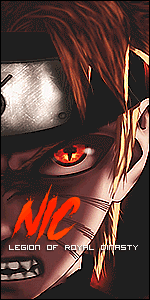
[CLEO] Use a same comamand to desactive and active
Nic replied to halfastrc's topic in Help and Discussions
Yes, it is. {$CLEO} {$INCLUDE SF} 0000: repeat wait 0 until SAMP.Available() 0BE3: raknet setup_incoming_rpc_hook @login while true wait 0 END :login 0BE5: raknet 31@ = get_hook_param PARAM_PACKETID if 31@ == RPC_ScrClientMessage then alloc 27@ 256 0c11: memset destiantion 27@ value 0 size 256 0BE5: raknet 30@ = get_hook_param PARAM_BITSTREAM 0BE7: raknet 29@ = bit_stream_read 30@ type BS_TYPE_INT //color 0BE7: raknet 28@ = bit_stream_read 30@ type BS_TYPE_INT //lenght 0BE8: raknet bit_stream 30@ read_array 27@ size 28@ //string 0C0D: struct 27@ offset 28@ size 1 = 0 if 0C29: $NOT_USED = stristr string1 27@ string2 "FREEDOM" then alloc 26@ 50 0AA5: call 0x8220AD num_params 4 pop 4 25@v 26@ "%s[%d]" 27@ //26@=nick | 25@=ID say "/release %d" 25@ free 26@ end free 27@ end 0BE0: raknet hook_ret true P.S: You need SAMPFUNCS to use this function. Right now I don't have enough time for 'click in dialog' mod, I'll look into it in a couple of hours. -
Version 1
65 downloads
[CLEO] Save ChatLogs Cu ajutorul acestui mod va puteti accesa orice chatLog din orice sesiune de joc. Cerințe: CLEO 4.1+ Instrucțiuni de instalare: Se adaugă fișierul în folderul CLEO al jocului. Instructiuni de folosire: După prima logare în joc modul va crea un folder numit "chatlogs" in Documents -> Gta San Andreas User Files -> SAMP, unde veti putea gasi setarile modului si fiecare chatlog din fiecare sesiune de joc insirate cu numere de la 0 la infinit. Cum functioneaza modul? Acesta creeaza o copie a chatlogului odata la un interval prestabilit de secunde (default: 15 secunde). Daca deschideti "count.ini" din folderul "Chatlogs" puteti schimba acest lucru, schimband valoarea de la categoria "Settings -> Delay" din 15000 in orice alta valoare (valorile se trec in milisecunde | o secunda = 1000 ms) P.S: Folositi comanda "/savechatlog" daca doriti sa fortati salvarea unui chatlog. -
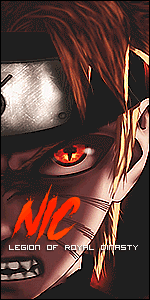
[CLEO] Use a same comamand to desactive and active
Nic replied to halfastrc's topic in Help and Discussions
{$CLEO .cs} 0000: NOP REPEAT WAIT 0 UNTIL 0AFA: 1@ = 0 0B34: samp register_client_command "caixinha" to_label @caixinha WHILE TRUE WAIT 0 if 1@ == 1 then IF 0B4C: samp is_dialog_active -1 THEN 0AC8: 0@ = allocate_memory_size 260 0BD8: samp get_dialog_caption 0@ IF 0C29: $NOT_USED = stristr string1 0@ string2 "SALÁRIO" THEN 0B47: samp close_current_dialog_with_button 0 0AF9: samp say_msg "/caixinha" WAIT 5000 END END end END :caixinha IF 1@ == 0 then 0AF8: samp add_message_to_chat "{32cd32}| INFO |{ffffff} Auto Caixinha ativado com sucesso!" -1 //Enable the script 1@ = 1 else 0AF8: samp add_message_to_chat "{32cd32}| INFO |{ffffff} OFF!" -1 1@ = 0 end cmdret you already have 0@, you can't use it for multiple purposes. a command is only declared outside the while true, and you need to type cmdret after the most of the commands: :command say "ok" cmdret and u can't have a while true in a command, in a mod only 1 while true can exist which is outside any command. -
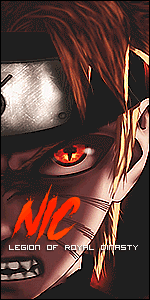
[CLEO] Use a same comamand to desactive and active
Nic replied to halfastrc's topic in Help and Discussions
{$CLEO .cs} 0000: NOP REPEAT WAIT 0 UNTIL 0AFA: 0@ = 0 0B34: samp register_client_command "weather" to_label @weatheractive WHILE TRUE WAIT 0 END :weatheractive if 0@ == 0 then 01B6: set_weather 8 0AF8: samp add_message_to_chat "{32cd32}Weather ON!" -1 0@ = 1 else 01B7: release_weather 0AF8: samp add_message_to_chat "{32cd32}Weather OFF!" -1 0@ = 0 end SAMP.CmdRet() Simple, take a variable as a boolean, the variable can take only 2 values, 0 or 1. 0 means that the weather is turned off, 1 means that the weather is on and then you do a simple verification with if. If the weather is OFF (0) then you activate the weather, otherwise (else) you release it. P.S: Wait is working only in repetitive structures (while true, repeat, for) -
Open another topic if you need any more help.
-
{$CLEO .cs} 0000: NOP repeat wait 0 until 0afa: 4@ = 0 while true wait 0 if 0ab0: 113 then if 4@ == 0 then printf "~G~Heal ON" 3000 4@ = 1 wait 500 else print "~R~Heal OFF" 3000 4@ = 0 wait 500 end end if 4@ == 1 then if 0B61: samp is_local_player_spawned then 0B2B: samp 0@ = get_player_id_by_actor_handle $PLAYER_ACTOR 0B25: samp 1@ = get_player_health 0@ if 1@ < 50 then say "/heal" wait 500 end end end end
-
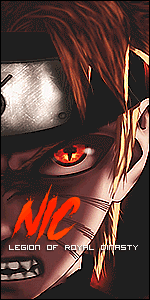
[CLEO] Send a command automatically if determined ID is next to me
Nic replied to halfastrc's topic in Help and Discussions
If you need any more help open another topic.